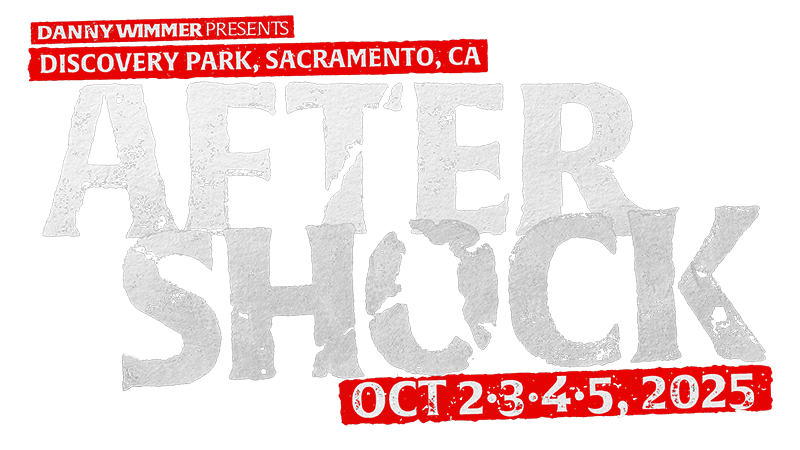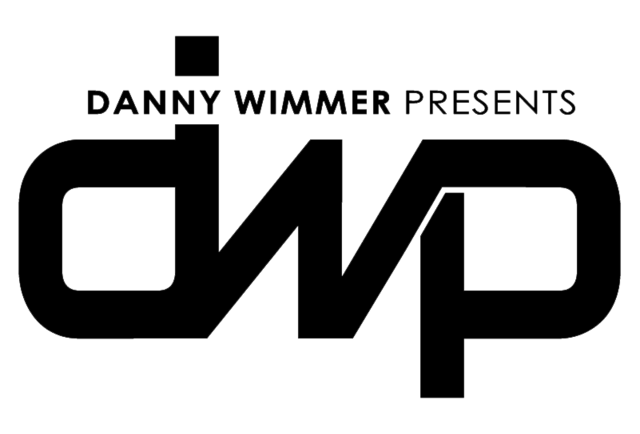Pass Info
- Aftershock is an all ages event. Fans of any age require a pass for entry.
- All pass sales are final, no refunds, or exchanges.
- All price levels are available in limited quantities. Buy early to lock in the lowest price available. Once an allotment is sold out, passes will be available at the next price level. There is no difference in access between the levels.
- Your pass will come in the form of an RFID festival wristband.
- (1) RFID wristband is included per pass purchase. If you purchased a 4-Day pass, you will receive (1) wristband for all 4 days of Aftershock.
- We recommend you purchase directly on our PASSES PAGE. We are not responsible for any purchases made through unofficial or secondary sites.
- The resale of passes at a higher price point is prohibited, and if discovered, will result in the pass being voided without refund.
- Passes may not be used for advertising, promotion (including contests and sweepstakes), or other trade purposes without the express written consent of the festival.
Pass FAQs
I have an issue with the passes I purchased. Who can help me with that?
For any pass-related issues, please email [email protected] to contact our customer service team for help.
Can I purchase a meet and greet for bands playing the event?
No.
Where can I buy passes in advance?
My friend and I purchased our passes the same day. They received their order, but I have not received mine yet. Should I be worried?
Not to worry! Passes are fulfilled and shipped in batches over several weeks. If your order is being shipped within the U.S., you will receive a tracking number once your pass has been mailed. Passes ship approximately 5-6 weeks before the festival.
When will I receive my passes?
All wristbands are shipped 5-6 weeks prior to the festival.
Your passes will be mailed out to you. As each order is fulfilled, an email will be sent with a tracking number. Emails will come from [email protected] and sometimes end up in spam folders; we advise checking there as well as adding this email to your safe-sender list. For those who purchased passes after the deadline, please bring your order confirmation and government-issued photo ID to the Box Office to receive your wristband. If you have questions about receiving your order, shipping address, tracking info, etc. please email us at [email protected].
When will I receive my park & ride pass?
Your Digital Print Pass(es) will be emailed to the address you provided closer to the event date. You will receive an individual email per ticket purchased with that ticket attached. Each barcode can only be scanned one time for entry.
Emails will come from [email protected] and sometimes end up in spam folders, we advise checking there as well as adding this email to your safe-sender list. If you have not received your shuttle pass within 48 hours of the event, please reach out to [email protected] or visit support.frontgatetickets.com.
How can I update my shipping address or billing info?
Shipping addresses can be updated at any time, up until the label for your package has been printed. To update your shipping or payment information, please log into your Front Gate account here by hitting “sign in” at the top of the page! From there, you’ll be able to view and manage your order.
If you need any assistance, please email us at [email protected].
Can someone else pick up my passes at will call?
Yes, someone other than the original purchaser can pick up the wristbands. However, they will need to bring the original order confirmation email, a copy of the original purchaser’s government-issued photo ID, and written consent from the original purchaser stating they can pick up the wristbands.
What type of ID is accepted at the box office?
The Box Office will accept a state-issued Driver’s License, a government-issued Non-Driver ID Card, Military ID, or Passport. Please make sure to have one of these forms of ID with you!
Can I get a refund on my passes?
No. We do not offer refunds or exchanges on pass sales. All artists and scheduled performance times are subject to change. The festival is outdoors and is held rain or shine.
What happens if I default on my layaway?
If you miss your payment, you will have up to a 30-day grace period to pay your next installment before your order is subject to cancelation and to a non-refundable $100 fee + $10 termination fee.
Can I upgrade my single day to weekend or GA to VIP?
You can upgrade on site at the Box Office, only if there is availability as quantities are limited. You can also email us at info@aftershockfestival.com for support ahead of the festival if you wish to upgrade sooner (based on availability).
Can I split my weekend pass up to different people every day?
No, your pass is an RFID wristband and a 4-Day Pass is not transferable across multiple attendees.
When/where will the box office be open onsite?
There are two Box Office locations at Aftershock-one at the Garden Highway entrance and one at the Jibboom Street Bridge entrance. Box Office hours of operation will be released closer to the festival.
When will my pre-order merch be shipped?
Pre-order merchandise will be shipped separately from festival passes, no later than two weeks prior to the festival. You will receive an email with tracking information as soon as your merchandise package has shipped.
Click here to go to festival passes.
Front Gate Tickets Waitlist FAQs
What is a waitlist?
When a show is not currently on sale (ex: presale or a sold out pass type), items may be listed on a waitlist to offer festival passes that aren’t available to the public. Due to high demand and limited availability, pricing will be dynamic and is subject to change.
Do all passes have a waitlist?
No. Due to availability, not every pass will offer a waitlist.
How do I sign up for the waitlist?
While viewing the Aftershock shopping cart, log in to your Front Gate Tickets account HERE. Click on the “YOUR ACCOUNT” tab at the top of the page. If a waitlist is available for the event you are interested in, you will see “WAITLIST” in your account options.
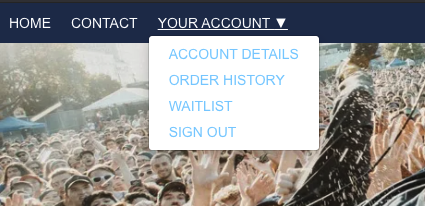
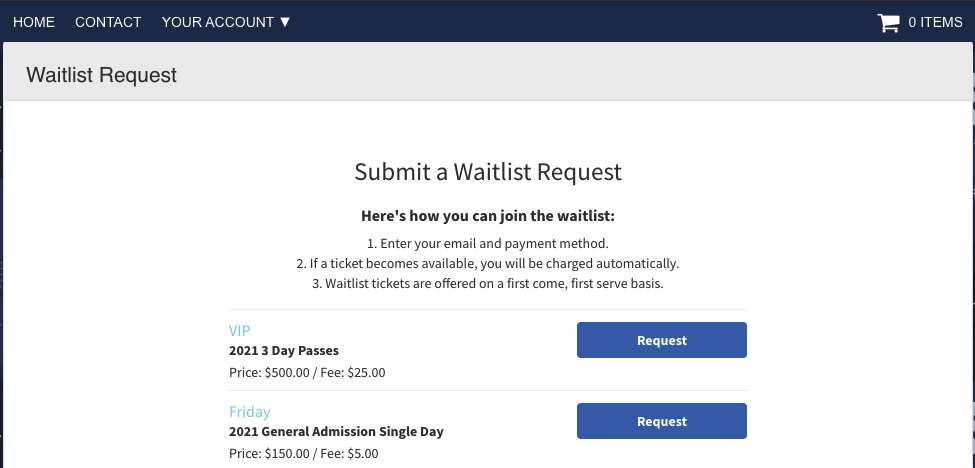 Select your desired pass and click “Request.” The following prompt should pop up. If you don’t see anything, make sure you have pop-ups enabled.
Select your desired pass and click “Request.” The following prompt should pop up. If you don’t see anything, make sure you have pop-ups enabled.
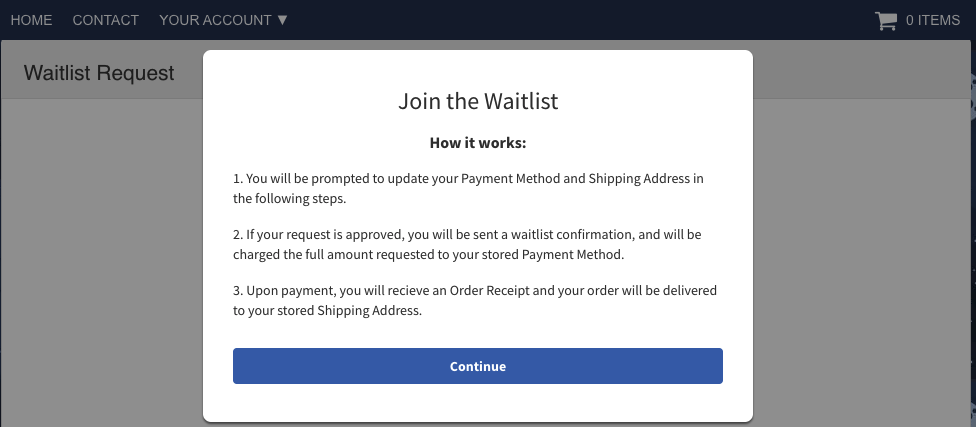
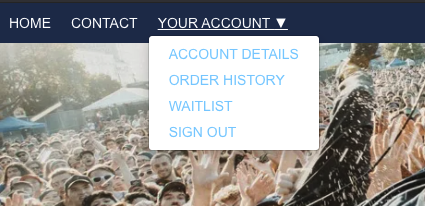
Once you click WAITLIST, you will see a list of ticket options available to request.
(The passes and prices listed below are hypothetical)
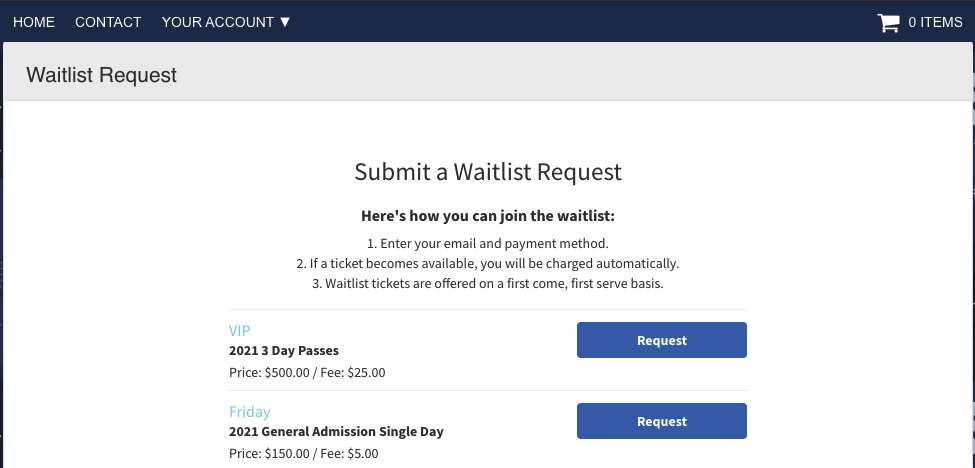 Select your desired pass and click “Request.” The following prompt should pop up. If you don’t see anything, make sure you have pop-ups enabled.
Select your desired pass and click “Request.” The following prompt should pop up. If you don’t see anything, make sure you have pop-ups enabled.
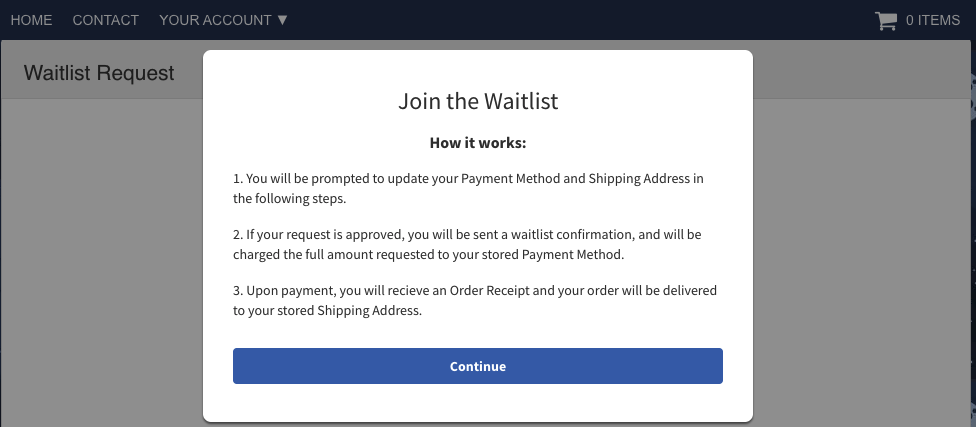
You will be prompted to update your Payment Method and Shipping Address in the following steps. Once your request is submitted, you will receive an email confirmation summarizing your request.
Please note there is no way to estimate how long it will take to be next in line. There is no guarantee that you will receive an offer to purchase waitlist passes. If passes become available to purchase and your request is approved, you will be sent a waitlist confirmation. Please review this confirmation to ensure that your information is still correct. Unless you opt out of your request by the date listed in your email confirmation, you will then be charged the full amount requested to your stored Payment Method.
*Please review your stored payment method. Since only one payment method can be saved to your Front Gate account at a time, any layaway purchases made for an FGT event might have overwritten the payment method you entered at the time of the request. Upon payment, you will receive an Order Receipt and your order will be delivered to your stored Shipping Address if the purchase was made during the event’s shipping timeline.
Am I guaranteed a pass if I'm on the waitlist?
No. Signing up for the waitlist grabs a spot in line but does not guarantee that passes will be available at a later date.
Can I request more than one type of pass?
You can now add multiple items to your waitlist request! Please note: If your waitlist request is approved, ALL items on the request will be purchased. Please only request what you intend to purchase if your request is offered. Joining multiple waitlists will not increase your odds of your request being approved.
Is there a layaway plan for waitlist passes?
Currently, layaway is not available for waitlist passes. You will be charged full price at time of purchase.
Once I'm on the waitlist, when will waitlist passes be offered?
Waitlist passes will be released as they become available. You will receive the waitlist offer when your turn comes up, should they become available. You are not guaranteed an offer to purchase passes.
Will waitlist passes be mailed to me or will they be placed at will call?
Waitlist passes will ship if they were purchased before the shipping cut-off. If your passes are purchased too late to ship for your event, they can be picked up at the Box Office Will Call window with a photo ID.
How do I access my waitlist requests in my Front Gate tickets account?
Log into your Front Gate Tickets account. Click on “YOUR ACCOUNT” at the top of the page. Then select “WAITLIST.”
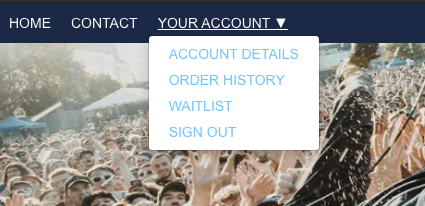
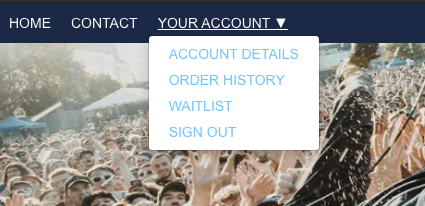
Can I cancel my waitlist if I change my mind?
Yes, you can cancel your request at any time by logging into your Front Gate Tickets account then selecting “WAITLIST” under the “YOUR ACCOUNT” tab.
Under your request confirmation, you will see a “Cancel Request” button. Please be sure you wish to cancel your request before doing so. Cancelling your request cannot be undone. Pricing and availability of waitlist items may vary if you decide to opt back in at a later time.
Once you’ve canceled your request, you will receive an email confirmation of the cancellation, and you will no longer see this request in your account.
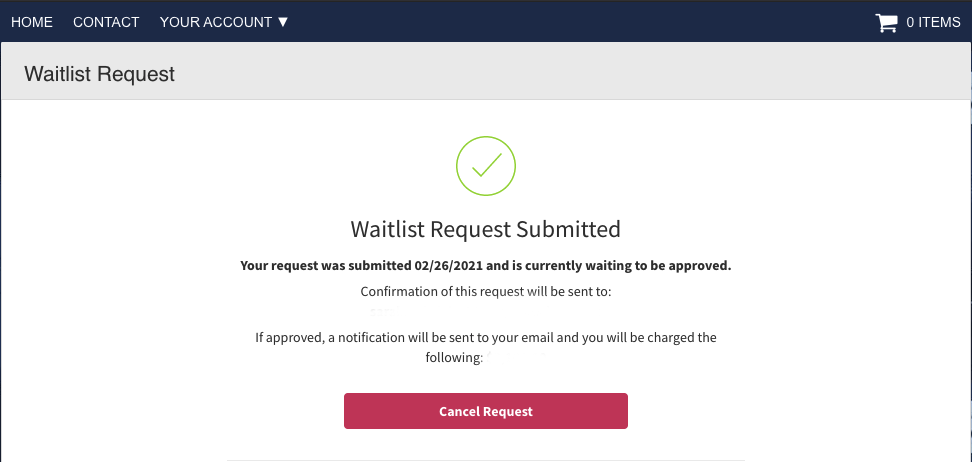
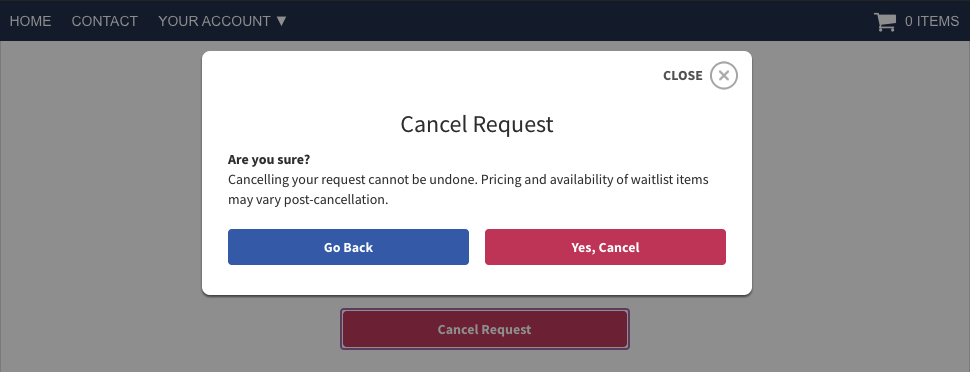
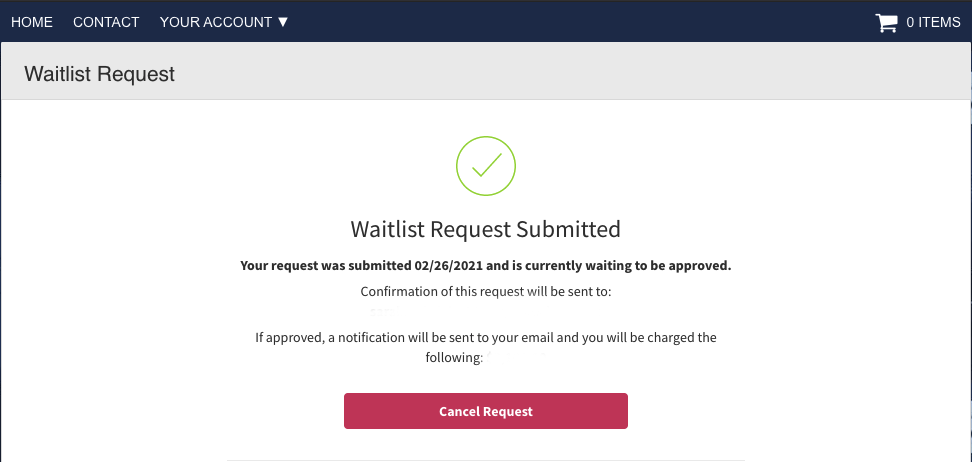
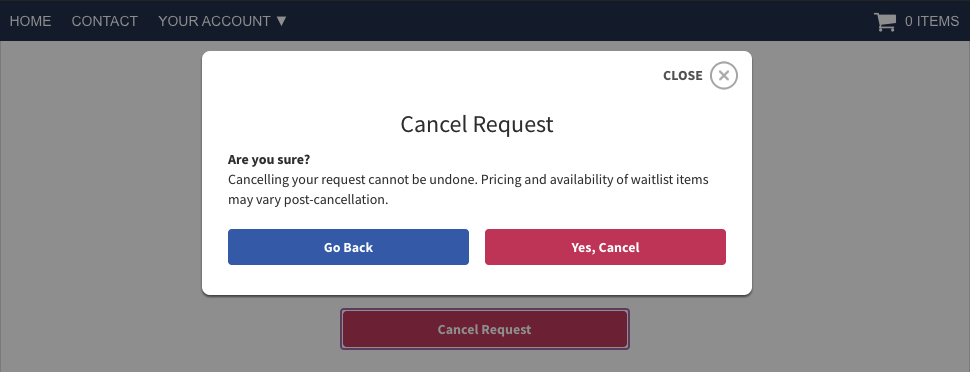
Can I updated my payment method after I make the request?
Yes, you can update your request at any time by logging into your Front Gate Tickets account and selecting “WAITLIST” under the “YOUR ACCOUNT” tab.